Oceans 3.0 API
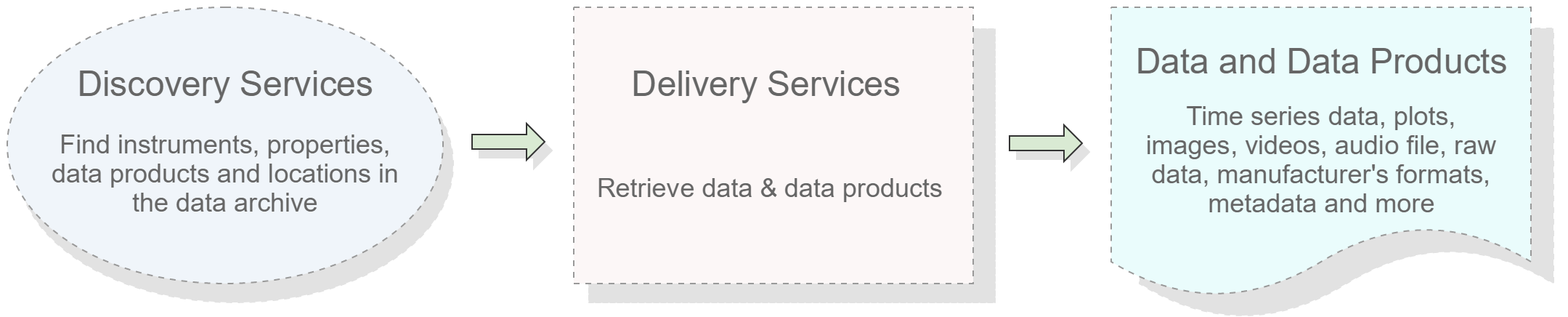
Description
Client libraries provide quick, easy and consistent access to Oceans 3.0 API, in popular scientific programming languages.
These libraries provide a class with methods that wrap web service calls, complex workflows, and business logic so that users can discover and download data (raw, text, image, audio, video or any other available) in a single line of code.
They are all free projects, published under Open Source licenses and hosted on GitHub.
Language |
Latest version |
License |
GitHub Repo |
Documentation |
|---|---|---|---|---|
MATLAB |
WIP |
|||
Python |
Get started
All requests require a unique Oceans 3.0 API token that authorizes you to access our data.
How to obtain an ONC token?
Register for an Oceans 3.0 account at https://data.oceannetworks.ca/Registration.
Log into your account at https://data.oceannetworks.ca by clicking the Log In link.
Click the Profile link (top right corner) to access your account profile.
Access the Web Services API tab and click Copy Token.
If you forget your token, you can always find it in your Oceans 3.0 account profile.
How to get started with Oceans 3.0 API?
There are some tutorials to get you started.
We suggest to start with how Oceans 3.0 API works (key concepts like: data and instrument discovery, data product delivery, real-time data access and archived files), and then check the documentation for the client library in MATLAB or Python.






